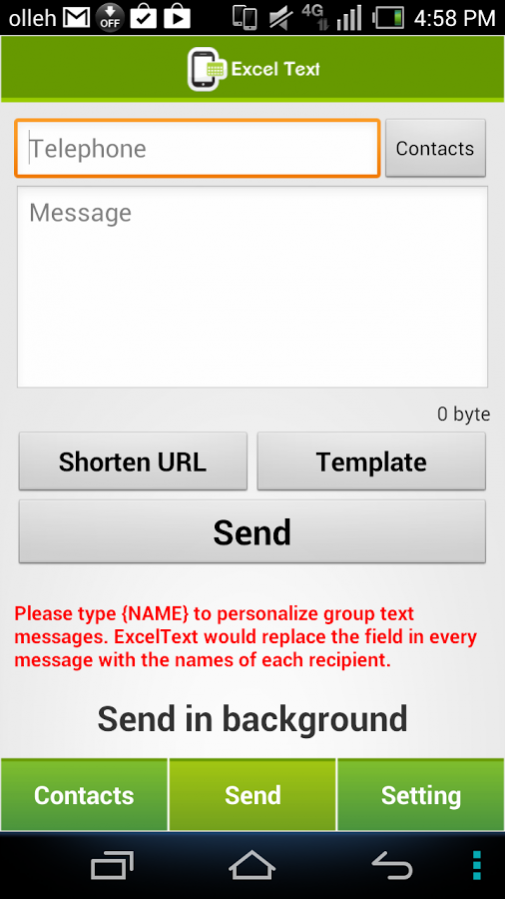Excel Text L-Excel Contacts B 1.0.12
Free Version
Publisher Description
It is very simple to export your contacts in Excel to smartphone!
Now it supports LMS as well with no error. (Please try the lite version before purchase the enterprise version. This is version B. If this version doesn't support your phone, please try the version A.)
You can send group/bulk SMS/LMS with no error. (Please try the lite version before purchase the enterprise version.)
ExcelText is the ultimate app which has all useful features for sending SMS to a group!
**** You don't need to transfer an excel file to a smartphone by cabling a computer to a smartphone.
**** Upload an excel file online and transfer contacts to a phone in a second!
(Simply download the app and upload an excel file at www.textlte.com with your unique API code which appears in the setting of the Excel Text application. Within a second, all contacts in the file would be listed in the app.) Please refer to www.textlte.com for more information and no contact would be saved in the server after successfully transferring contacts to a phone
**** Personalize a group message! (In a message it automatically inserts a name of a person. Simply type "{NAME}" in a message, it would be replaced with a name of a person)
**** URL shorten! (Shorten an URL address in a message easily)
**** Send text messages in background! (Even if the app is off, it automatically sends a text message to each recipient in a group!)
**** Schedule a time to send! (Set a time to start sending texts.)
**** Time interval setting. (It allows to set a time interval of sending a text between each recipient in a group. This feature may be useful to prevent having a system error due to spam filtering.)
**** SMS gateway (Just upload a list of contacts in Excel at textlte.com online, a text message to each recipient in a group will be delivered via the smartphone in background!)
Excel Text - Basic Features
1. Export contacts in an excel file to a phone without cabling.
2. Personalize a group message by automatically inserting a name of person in a message.
3. Import contacts in your smartphone and create and send a text message them by one tapping.
4. Import a contact file in SD card to the app and send them a message.
5. Export a contact list to a phone.
6. Schedule a time to send.
7. Send SMS in background.
8. Set a time interval between each text message.
9. URL Shorten
Excel Text - Special feature
**** It was not easy to import a contact list in an Excel file in your computer into your smartphone. Now, you can export a contact list in Excel at your computer to the app online! Upload a file at www.TextLTE.com! The contact list will be loaded to the TextLTE app in a second!
Text message will get delivered by your smartphone from your server! Please visit www.textLTE.com for more information.
About Excel Text L-Excel Contacts B
Excel Text L-Excel Contacts B is a free app for Android published in the Telephony list of apps, part of Communications.
The company that develops Excel Text L-Excel Contacts B is (주)타운커뮤니케이션. The latest version released by its developer is 1.0.12.
To install Excel Text L-Excel Contacts B on your Android device, just click the green Continue To App button above to start the installation process. The app is listed on our website since 2013-10-11 and was downloaded 3 times. We have already checked if the download link is safe, however for your own protection we recommend that you scan the downloaded app with your antivirus. Your antivirus may detect the Excel Text L-Excel Contacts B as malware as malware if the download link to com.textlte.sms.lte.cost.lite.shortb is broken.
How to install Excel Text L-Excel Contacts B on your Android device:
- Click on the Continue To App button on our website. This will redirect you to Google Play.
- Once the Excel Text L-Excel Contacts B is shown in the Google Play listing of your Android device, you can start its download and installation. Tap on the Install button located below the search bar and to the right of the app icon.
- A pop-up window with the permissions required by Excel Text L-Excel Contacts B will be shown. Click on Accept to continue the process.
- Excel Text L-Excel Contacts B will be downloaded onto your device, displaying a progress. Once the download completes, the installation will start and you'll get a notification after the installation is finished.